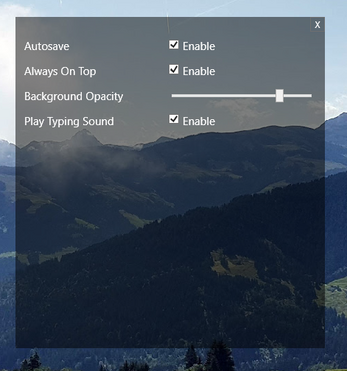Clean Text Edit
A downloadable Text Editor for Windows
The Cleanest Text-Editor In Town
Welcome to this (so far unnamed) text editor. I started developing this because I tend to use windows default editor for taking temporary notes, and some writing, since I feel like the minimal design keeps me from getting distracted. Since the default editor has no features though (especially no dark theme...), I decide to make this. A very clean, but functional, text editor for taking notes or writing documents.
CTE is just a single 1.2Mb .exe file. No installer or anoyances.
Transparent and always on top
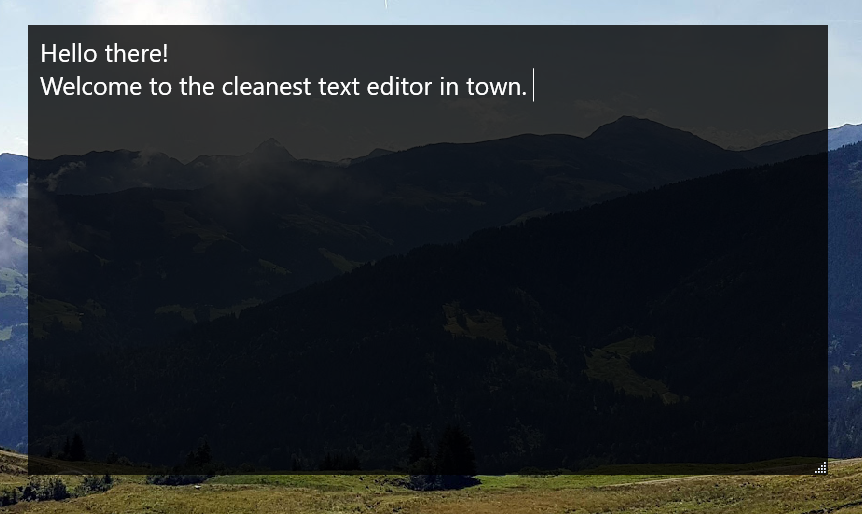
With a multitude of settings

Features
- Basic Text Editor
- "SaveAs..." & "Load..."
- "Save" (To save the opened file)
- Hotkeys: Ctrl-S, Ctrl+N, Ctrl+O
- Automatically open the last file on startup
- Warning when trying to exit with unsaved text
- Autosaving
- Options window
- Option: Opacity
- Option: Toggle "Stay On Top"
- Option: Autosave toggle
- And more to come
How To Use?
Once opened, you can just start working. To open the settings and open files, just use right click.
The sourcecode is available on GitHub:
| Status | Released |
| Category | Tool |
| Platforms | Windows |
| Author | Janis (Bubbly Games) |
| Tags | clean, editor, Text based, text-editor, tool |
| Average session | A few minutes |
| Languages | English |
| Inputs | Keyboard |
Purchase
In order to download this Text Editor you must purchase it at or above the minimum price of $1 USD. You will get access to the following files: